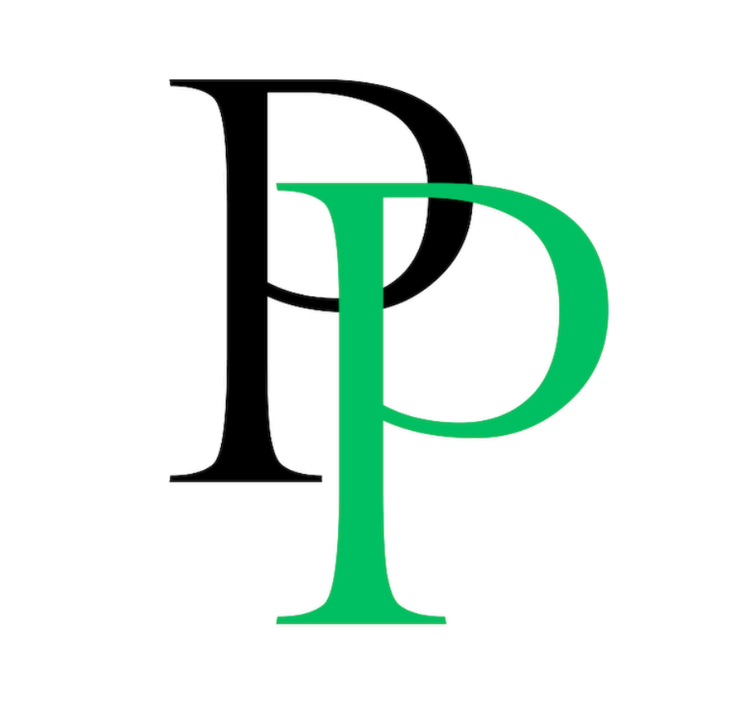In all the presentations I’ve sat through, I’ve begun to notice an odd peculiarity. If you’re very lucky, and the speaker is just careless enough, you can glimpse a set of secret slides.
It’s true! Keep an eye out for them. They typically appear after the famous “Conclusion” slide or after the dreaded “QUESTIONS?” slide. They are often entirely unorganized and yet they act as a lifeline to the presenter in the case that an audience member asks a question that the speaker cannot possibly answer off the top of their heads.
These secretive set of slides are more formally known as “the backup slides”.
A real-world example
In “A Dead End“, we discussed a presentation I’d once witnessed in which “Bill” proposed a partnership between himself and an organization (Widget Corp.). However, during my recount of Bill’s pitch, I realized I never actually finished the story of Bill’s presentation.
In summary, Bill’s pitch began solid enough, eventually concluding with an apologetic “dead end”. As if this wasn’t enough, Bill then chose to exit Powerpoint’s Slide Show mode before stopping his screen share. When his monitor switched views to show the Slide Editor, the engineers of Widget Co. were able to see more slides that Bill had not covered — his backup slides. Instead of ending on his “Conclusion” slide as planned, Bill was inadvertently sharing slides containing additional plots, text, and, more importantly, raw data. Less than helpful, Bill’s slides became a distraction.
Why is the raw data important? In a highly technical collaboration, any information you can gleam about the future potential of a project is vital, because it can give you a realistic look at the project’s probability of success. So when it comes to data, the more the merrier; even if the data suggest that success is unlikely, this is great information to have ahead of time.
Having backup slides does not make sense.
The interaction between Widget Co.’s engineers and Bill’s backup slides is the first downside to backup slides — if the audience accidentally sees the backup slides or becomes aware of their existence, they will immediately wonder, “Why did the presenter take the time to make the slides but not share them?,” “What information is in the backup slides?,” and “Why didn’t the presenter share that information with us?”
On one hand, the presenter seems to be safe no matter what they do, and they are safe because of one particular social taboo: etiquette suggests that we not raise our hand after a presentation and ask the speaker, “Could you go through your backup slides, please?”
Personally, I don’t see the point of backup slides, and I’ll illustrate with three cases:
Case #1: You give your presentation and the audience has no questions (this is often the case). In this situation, your backup slides are useless, because you don’t use them.
Case #2: You give your presentation, and the audience has questions. Fortunately, you’re prepared for this because you’ve gone through your slides and you know their content inside and out. If you don’t know the exact answer to their question, that’s okay — chances are, the audience member is only interested in hearing your intuition or experience on the subject. In that moment you are the subject matter expert. Plus, this is a great opportunity to connect (and possibly collaborate!) with the audience member. They’ve clearly shown an interest in your presentation topic, and it would be foolish not to further pursue that relationship.
Case #3: You give your presentation, and the audience has questions. In this situation, you have not prepared, and nerves get the best of you. Your mind enters panic mode, and you brave the depths of your backup slides in hopes that the answer is there. While searching for the slide you thought you had prepared, you end up showing more backup slides that further confuse your audience. Like a bad dissertation defense, this can be the subject of nightmares.
Conclusion
Ditch the backup slides, you don’t need them. If the material held within the backup slides is important, it belongs in the body of the presentation. In the case that an audience member asks you a question and you do not know the answer, it is better to have a side conversation with them than to confuse the rest of the audience flipping through slides that are not applicable. In any given presentation, you have eight seconds to grab their attention and one chance to drive home a strong, impactful conclusion. You can do this. This is your time.
Present clearly, present concisely, Present Proper.